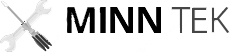We love adafruit. We buy stuff from there all the time.
But this last project was a good example of the difference between a hacker and a maker.
They have a guide on a drone claw. I use the drone frequently, so I figured it would be a great addition and a nice small project. A board, a servo, some 3d printed parts and I’m good.
Well, not that good. Turns out, they make 2 versions of that particular board, the Circuit Playground Express and the Circuit Playground Classic. And I bought the wrong one, of course.
The code in the project is written for Express. It uses Makecode, which is a block building software and it’s kinda nifty for easy stuff. It reminds me of the old Lego Mindstorms programming bricks, which were made a long time ago.
However, since I have the “classic”, I can’t use that code, which means I’ll need to start from scratch. Which also means, I left it on the shelf to marinate while I did other things to entertain myself. I figured it was going to be a pain in the butt. Turns out, that couldn’t be further from the truth. It was ez-pz.
Let’s look at how!
It utilizes the leds on the drone itself to turn the servo mechanism. In order to do this, I needed to build the part, and measure the light response so I got a good base to figure out what my variables are. Oh, and in the process, I discovered that I should use fiber optic cabling, because it transmits light soooooo much better than the 3d filament they recommended. In fact, my sensor was detecting values over 10 times better using fiber optic, which gave me a solid baseline to use for the code. Now that that was done, I just needed to write an if statement to allow the servo to turn when the light comes on. You can take a look at the code below, but it was simple, and probably took me about 10 minutes after I got my sensitivity values. DONE!
Now that I finished that, I feel kinda embarrassed I didn’t tackle it sooner. But it’s also satisfying to know that it’s 1. DONE AND OFF THE LIST and 2. IT WORKS.
Pics and code below: